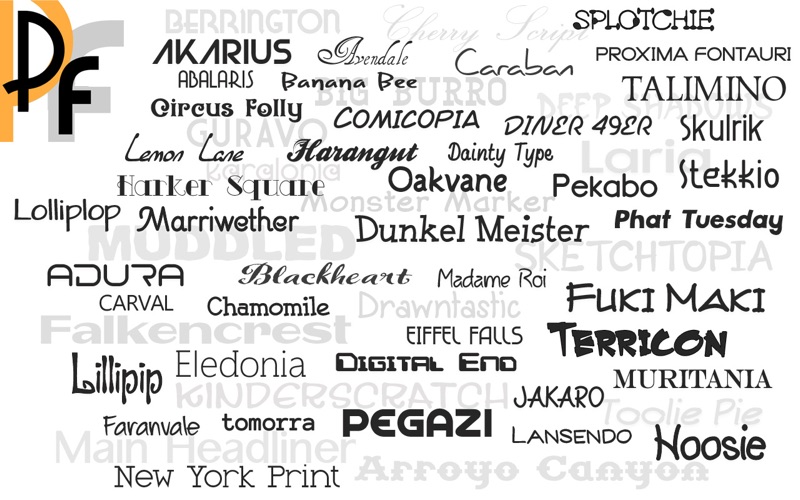
Premium Fonts - Commercial Use OpenType Fonts
**** NEW VERSION! ONLY $29 FOR LIMITED TIME (SAVE 70%) ****
2,018 New Premium Fonts for home and business projects.
Tired of the same old looking fonts? Need to change up the text style in a presentation, print project or a graphic design project? Download brand new premium font designs that just came off our development floor. This collection now includes 161 original font families, with a total of 2,018 fonts in all. Each font is in OpenType font format and can be used for any personal and business project. International character support is standard for every premium font, and NEW FONTS ARE DELIVERED AT NO EXTRA CHARGE when available.
EACH FONT FAMILY INCLUDES:
Regular, Bold, Italic, Bold Italic, Condensed, Condensed Bold, Condensed Italic, Expanded, Expanded Bold, Expanded Italic, Wide, Wide Bold, Wide Italic.
Each premium font in this collection just came off our design floor so you will not find them anywhere else. This collection is completely different from our 1000 OpenType Fonts collection.
• 2,018 total fonts
• 161 unique font families
• Font Subscription to receive new fonts as they become available
• NEW! Added Webfonts versions
• NEW! Includes PDF font sample book
• Kerning added to 54 regular font styles
• All premium fonts in OpenType font format
• Commercial use license
• Cross-platform compatible
• Install and use in all applications that support fonts
• Cursive, creative, classic and other beautifully crafted styles
• Perfect for presentations, logos, business cards, websites, advertisements, brochures, holidays, weddings, and more
PLEASE NOTE: The fonts are not automatically installed when you install the application. You need to open Premium Fonts from your Applications folder and then click the Copy Files button in the main window to save the folder of fonts to a location on your computer. The PDF book is in the folder that is copied to your computer. Download the Webfonts versions from the Webfonts menu option. Refer to the Support page on our website if you need help using Webfonts: http://macappware.com/support/



